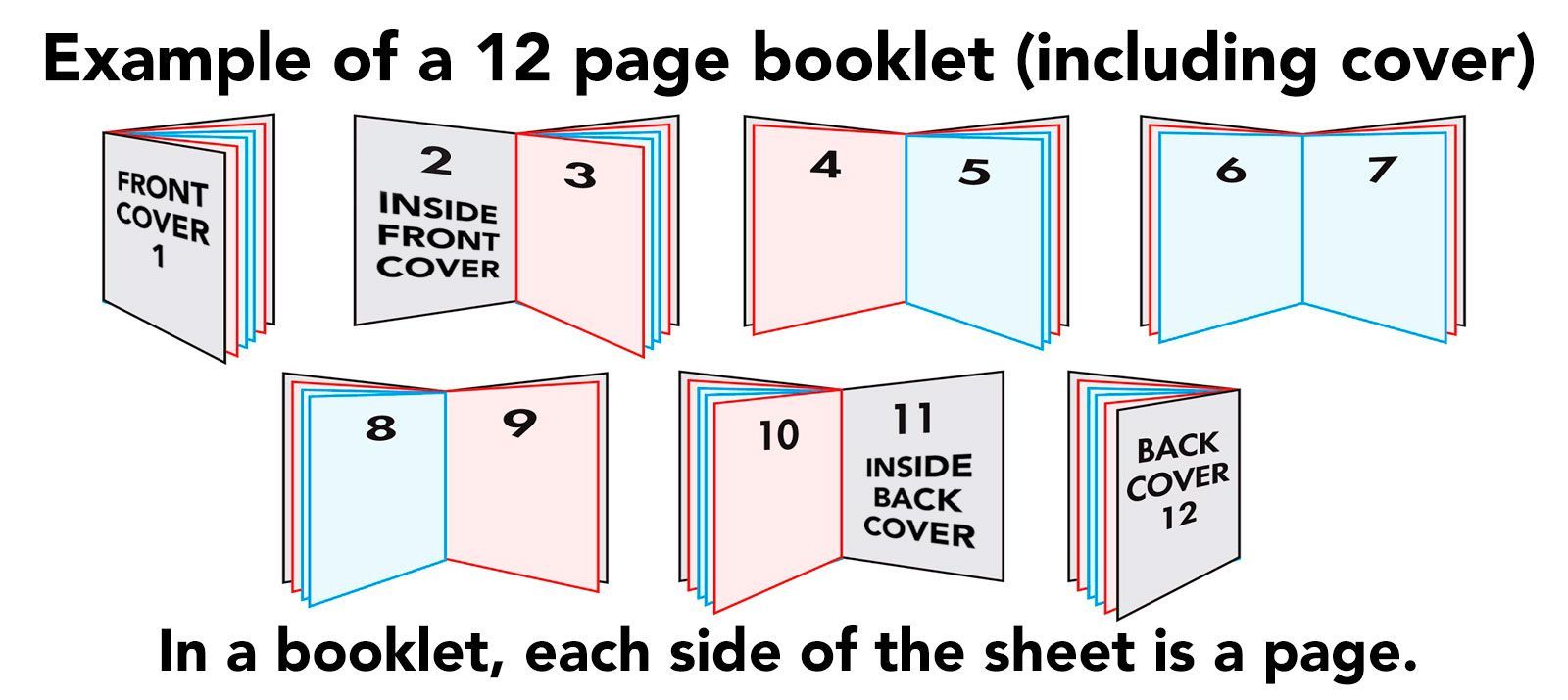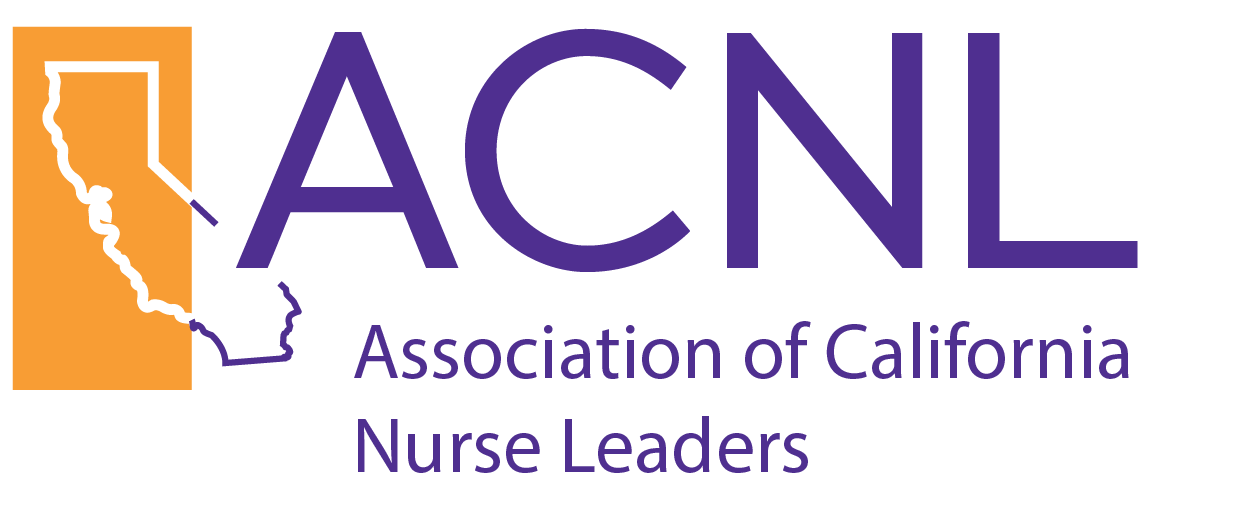Guidelines for Different Communications Channels
Guidelines for Chapters and Committees Using Different Communications Channels
ACNL chapters and committees work incredibly hard to plan and host their meetings, events, and other initiatives, and it is the responsibility of the ACNL home office to help promote them.
We do this through the following channels:
- Email Blasts
- Social Media
- Print Media
Some of these channels can be further subdivided -- we're active on Facebook, LinkedIn, and Instagram; print media can take the form of 8.5"x11" flyers and/or trifold brochures. Each of these has different needs and requirements.
The purpose of these guidelines is to help chapters and committees know what to provide the ACNL home office in order to promote their activities on these various channels.
Email Blasts
We generally do not include images in our email blasts. There are two main reasons for this.
- Many of our members work in hospitals and use their work email for our communications. These organizations often have very aggressive firewalls and other security protocols which prevent images from loading correctly. In some cases, image-heavy emails will simply have the images blocked, and in other cases the entire email will be flagged as spam. We include the ACNL logo and occasionally use images as design elements, but we do not include important information in the images in case they are not able to load for any reason.
- Some of our members have vision impairments and rely on screen readers and other accessibility tools to read our emails. These tools are not always able to handle images correctly, and putting important information, such as the time and location of an event, in an image prevents these members from being able to receive that information.
Please note that we are also unable to include attachments of any kind in our emails. For these reasons, we do not include flyers in our emails. If you send the ACNL office a flyer to promote your event, we can use it on our website and social media channels, but all of the information contained on it will be converted to plain text for email usage. If all you are requesting is an email blast, the easiest thing to do is to send the information and we can handle it from there.
Social Media
Social media, on the other hand, is the perfect channel for images! There are still a few recommendations and requirements to follow:
- Aspect Ratio: The aspect ratio of an image refers to its width and height -- e.g., a typical printed photograph is 6 inches wide by 4 inches tall, for an aspect ratio of 3:2. Facebook and LinkedIn are aspect ratio agnostic; most image sizes will display correctly on these platforms. However, Instagram requires a 4:5 ratio to display properly on a user's feed, so we defer to this ratio in our posts. This is very close to the same ratio as an 8.5x11" sheet of paper (the standard size for a flyer), but it isn't quite the same, and images at that ratio will get cut off, as in the example below:
A standard 8.5x11" flyer

The same flyer cropped to a 4:5 aspect ratio

- QR Codes: Because most of our social media posts will be viewed on a phone, we do not typically include QR codes in the images. QR codes are best used in print flyers so that the user can quickly scan the code instead of typing in a web address on their phone. If they are viewing a QR code on their phone, they would need a second phone to scan it, and if they're viewing it on a desktop computer, it is often easier to just provide a link for them to click, so we do this on Facebook and LinkedIn. Links are not allowed on Instagram except in the bio, so we refer users to that link, which leads to a landing page where we can list other links as needed.
- Other Information: Again, because most of our social media posts are going to be viewed on a phone, we want to limit the amount of information in the images. The title, time, and location of an event are fine, and you can usually fit one speaker's headshot and name. But if there are, say, four speakers and an agenda, each individual element must be sized smaller, and they become very difficult to see on a small screen, as in the example below:
In this example, the names and titles of the other speakers are barely readable, and the date, time, and location are too small to make out

In this example, the name and title of the one main speaker can be read, as well as the important information about where and when to meet

Print Media
Print media is where we finally get to use the beloved 8.5x11" flyer and its attendant QR code. The format is easy to print, easy to read, and QR codes are extremely helpful here so that users don't have to type long web addresses into their phones. It is a great format for booths and tables at in-person events, as well as bulletin boards, front desks, and so on.
From time to time we get requests for trifold brochures. Please note that these are formatted for a different size of paper, and because of the way they're folded, they need to be printed edge-to-edge, which home and office printers are not capable of. If you need a trifold brochure, there is an additional cost, as we need to go through a specialized printing company that we work with.
Another format we occasionally get requests for is the 8.5x11" brochure. While individual pages are easy to print, this is another format that needs to go through our printing company. Each page is actually 17"x11" folded in half and stapled in the middle. This also means that any brochure in this format needs to have a page count in multiples of four, as seen below: